What is Navionics Updates?
I often get this question and I am going to do my best to explain. The Navionics Updates card can be purchased through a Navionics registered dealer or online. the package looks like this
The reason why a Navionics Updates card would be used is primarily if you have an existing Navionics card that is too old to update online through Navionics Chart Installer program, or if you have changed/upgraded GPS plotters that take a different format card (example: going from a GPS plotter that takes CF [Compact Flash] to a new unit that only takes MSD [Micro Secure Digital]).
The Navionics Updates card does not update the card you already have - instead, it uses your existing card to activate it. Once activated, the Navionics Updates is the new card you will use with access to larger regions and additional data you may not have had previously on your existing card (turns into Navionics+). follow this next link For more information on activating your Navionics Updates card,
http://navionics.secure.force.com/kb/articles/en_US/Knowledge_Article/Activate-Navionics-Updates?q=Navionics+updates+card+for+%2499&l=en_US&fs=Search&pn=1
Navionics Updates can be activated ONLY by an older/existing Navionics Silver, Gold, HotMaps Premium, or Marine & Lakes USA level card OR an eligible competitor cards
such as
Cards from other manufacturers:
C-MAP: BDS, Essential, 4D, 4D Local, 4D Wide, 4D MAX, 4D MAX+, MAX N, MAX N+, MAX-N Bathy, MAX NT and MAX NT+ on SD/MSD
Fishing Hot Spots on SD, MSD, and MMC
Garmin: BlueChart, BlueChart G2, Vision, LakeVu, LakeVu Ultra on SD/MSD
Lakemaster for Humminbird, LakeMaster ProMap for Lowrance and LakeMaster for Lowrance (Newer versions)
Lowrance Insight and Lowrance Insight HD on SD/MSD
Lowrance NauticPath on MMC
TrakMaps for Garmin on SD/MSD including the Demo Cards
TrakMaps for Lowrance
Magellan BlueNAV XL3
check out this video
http://youtu.be/1lK6pogVdoU
As always if you have any question please don't ever hesitate to ask
Captain James

